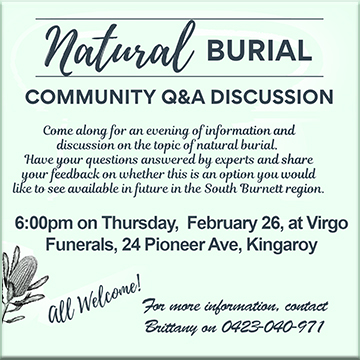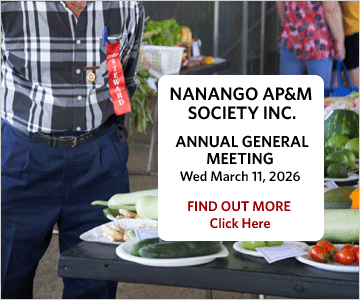The Australian Communications and Media Authority (ACMA) has revealed the top five phone scams currently being reported to the agency.
The scam most reported during the past three months has been an Amazon impersonation scam, which sees scammers call to collect people’s personal details under the guise of an issue with their Amazon account.
Similar scam calls purporting to be from banks, NBN Co, Telstra and eBay make up the rest of the top five.
ACMA Chair Nerida O’Loughlin said the ACMA has had success working closely with telcos to reduce scam calls but there was still more to do.
“In December 2020 we introduced new rules requiring telcos to identify, trace and block scam calls,” she said.
“To the end of September, telcos have stopped more than 800 million scam calls reaching Australians.
“In July this year we brought in new rules to combat the growing problem of SMS scams.
“We are actively monitoring the effectiveness of the new rules. Early indications show promising results, with nearly 48 million scam SMS blocked from July to September this year.”
* * *
Top 5 Scam Calls
- Amazon impersonation: Scam calls about an issue with an Amazon account. They claim funds will be taken from the account if you do not act immediately by providing personal information.
- Banking/finance impersonation: Scam calls, emails and SMSs claiming suspicious activity, unauthorised debits, or that your account has been suspended. They request personal details to verify your identity.
- NBN impersonation: Scam callers posing as someone from technical support. They claim there is a fault with your internet to get access to your computer and personal information.
- Telstra impersonation: Similar to the NBN scam. Callers pose as Telstra technical support and claim you have issues with your service or internet to access your computer and personal information.
- eBay impersonation: Scammers use a recorded message to claim you have made a purchase that requires a charge to your account. This is to get you to provide to personal information.
* * *
How To Avoid Scams
- Do not provide your personal information to an unsolicited caller or sender of a message.
- Do not open links in any unsolicited messages you receive.
- If the brand has an app you can use instead of receiving messages, consider whether this will work for you. Messages you receive via the app are much more likely to be legitimate.
- Even if a message slips into a legitimate message stream on your phone, double-check it’s from the brand concerned.
- If in doubt, always contact the business via their publicly available contact details (or the details on your regular bill or transaction record) rather than the details provided by the caller or in a message.